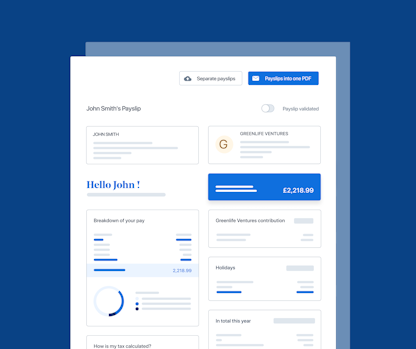- Blog
- |People management
- >Pensions
- >what is a declaration of compliance
What is the Pension Regulator’s Declaration of Compliance & What Does it Mean For Employers?


The declaration of compliance is your company’s way of letting The Pensions Regulator know you’re complying with all your auto-enrolment responsibilities.
From the moment you employ your first member of staff, you’ll need to start thinking about enrolling eligible employees into a workplace pension scheme. The declaration of compliance is a significant part of this process.
Let’s take a look at what your responsibilities are as an employer when it comes to filling out and submitting this form, as well as how to complete it and what to do when it comes to the re-declaration of compliance.
What is a declaration of compliance?
The Pensions Regulator declaration of compliance is an online form you’ll need to fill out for The Pensions Regulator (TPR). As mentioned previously, it’s how TPR knows you’ve set up and are running auto-enrolment in a way that is compliant with pensions regulations.
We recommend waiting until you’ve received a letter from TPR before submitting your declaration, which they'll send shortly after you sign up as an employer with HMRC. This will include a letter code, which you’ll need alongside your PAYE reference to complete your declaration.
When is the declaration of compliance deadline?
The deadline for sending your declaration of compliance to The Pensions Regulator is within five months of your duties start date. If you don't submit it by then, you could be fined anywhere between £50-£10,000 (...ouch!).
What are employers’ responsibilities?
It’s simply to make sure your declaration is completed before the deadline. You can either do this yourself or ask someone to act on your behalf to submit it.
How should you complete a declaration of compliance?
To begin with, you don’t need to do anything - The Pensions Regulator will reach out to you first, asking you to submit your declaration. They’ll include that letter code we mentioned before in their letter.
You should then start gathering the following information from your pension provider:
that your pension is, in fact, an occupational pension scheme;
the name of the scheme (this is usually just the name of the pension provider);
your employer pension scheme reference number (EPSR) - you can usually get this from your pension provider;
the pension scheme registry number (PSR) -although if you use NEST as a provider, you won’t need this;
the address of the scheme (again, this should be your pension provider’s business address).
As mentioned before, you’ll need to submit this information along with some additional pieces from our checklist below via an online form on The Pension Regulator’s website. However, a payroll bureau or accountant may be able to submit this form on your behalf as part of their service.
Declaration of compliance checklist
Here’s a handy list of the rest of the information you’ll need to fill out a declaration of compliance:
Employer/company name
PAYE reference number
Letter code - you’ll find this on your duties start date letter from TPR
One of the following:
Companies House Number (if you’ve got one)
VAT registration number
Registered Charity Number (if your company is a charity registered in England, Wales, Scotland or Ireland)
Industrial and Provident Society number (if your business is a cooperative)
Employer/company address
Contact details - for a contact at your business, usually the most senior person dealing with pensions
Number of employees enrolled on the pension scheme - that is, at the staging/duties start date
Number of eligible employees subject to a ‘transitional’ period - that is if you’re using a defined benefit or hybrid pension scheme
Other employees not accounted for - including those who have opted in during the postponement period or who have left your business
Total number of employees in employment - whether they’ve been enrolled in your pension scheme or not
Whether you’ve chosen postponement as an option - postponement is when you delay working out which employees should go into the pension scheme. You can postpone enrolment up to 3 months after the staging/duties start date
Deferral date - if you’ve chosen postponement
What does re-declaration refer to, and how often does it need to be done?
Submitting a declaration of compliance isn’t something that happens just once. Throughout your business’s lifetime, you’ll need to update The Pensions Regulator once every three years as to the compliance of your pension enrolment. This is because you won’t always have the same employees enrolled in your pension scheme - some employees may leave the business, while others may join, or their eligibility might change. Others may yet opt out of the scheme altogether.
Given this, you’ll need to re-assess who is eligible for auto-enrolment every three years, around the anniversary of the staging/duties date. This process consists of two stages - with re-enrolment happening first, followed by re-declaration. This also goes by the terms 'triennial re-enrolment' or 'cyclical re-enrolment. In other words, you must re-enrol staff who’ve left the scheme or reduced their contributions and complete a re-declaration of compliance.*
PayFit Top Tip:
That being said, you can choose whether or not to re-enrol a member of staff who’s requested to leave an automatic enrolment scheme within 12 months before the re-enrolment date. Not only does this save time, but it also cuts down on additional communication to employees.
As with your very first declaration of compliance, you’ll need to complete your re-declaration within five calendar months of the third anniversary of the staging date.
Stay on top of re-declaration with PayFit
When it comes to payroll software, PayFit can’t complete the re-declaration form for you. But we do provide a ‘required action’ alert when this process is due.
When you get this alert, you’ll also be notified of which employees should be re-enrolled and given the option to re-enrol these in bulk. PayFit also provides all the information you need to complete a re-declaration, such as how many employees were on payroll at the time and how many have been re-enrolled.


The 2024 UK National Living Wage - An Employer’s Guide

The Cost Of Recruitment In The UK - What You Might Not Know

UK National Insurance Changes for January 2024

End Of Tax Year 2023/2024 - Eight Key Changes For 24/25

Strategies to Reduce Employee Turnover